
How to Secure Your WordPress Login
Deborah
- 0
As the world’s most popular CMS, WordPress is a prime target for hackers. One of the areas they exploit is the WordPress login page. Let us discuss best practices to fortify your WordPress login and enhance the overall security of your website.
Strong and Unique Username
When setting up your WordPress website, avoid using the default “admin” username at all costs. This is the first username hackers will attempt when trying to gain unauthorized access to your site. Instead, create a unique username that is not easily guessable. Your username should be a combination of letters, numbers, and special characters.
Robust Password
Here are some tips:
- Use a mix of uppercase and lowercase letters, numbers, and special characters to create a complex and unique password.
- Avoid common passwords or dictionary words that can be easily guessed.
- Use a password manager to generate and securely store your passwords.
Two-Factor Authentication (2FA)
With 2FA enabled, users must provide an additional authentication factor, typically a unique code sent to their mobile device, along with their username and password. This additional step significantly reduces the chances of unauthorized access, even if the login credentials are compromised.
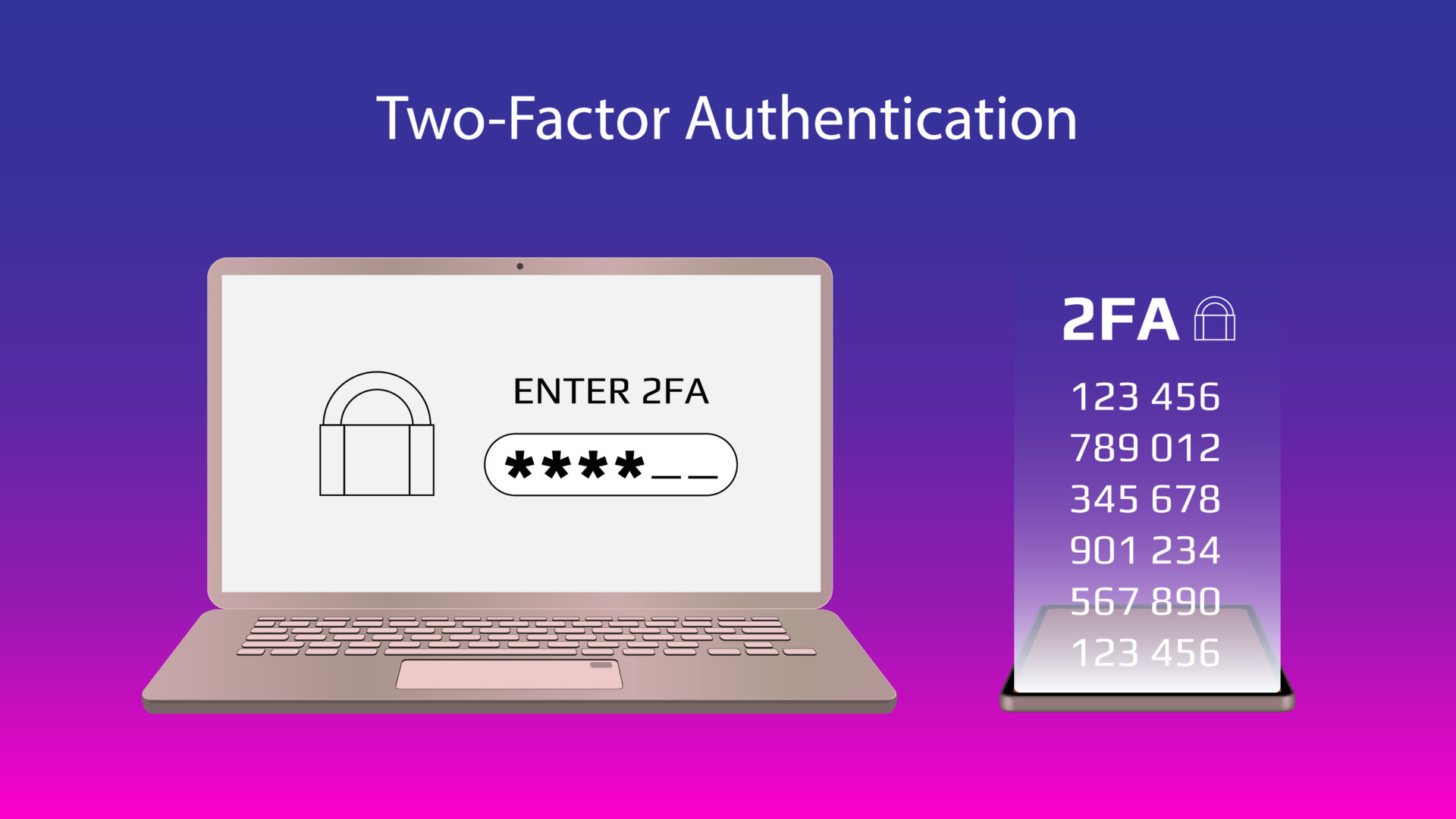
Limit Login Attempts
By default, WordPress allows unlimited login attempts, which makes it easier for hackers to perform brute-force attacks. Implementing a login attempt limitation plugin can restrict the number of failed attempts from a specific IP address within a specific time frame.
Hide the Login Page
Changing the default login URL from “/wp-admin” to something unique can make it harder for attackers to find it. There are several plugins available, such as WPS Hide Login and iThemes Security, that allow you to change the login URL with just a few clicks. Obscuring this page makes it more challenging for automated bots and attackers to target your site.
Keep WordPress Core and Plugins Updated
New updates often contain security patches that address vulnerabilities. Outdated versions of WordPress or plugins can be exploited by hackers. Enable automatic updates for WordPress and its plugins whenever possible, and regularly check for updates to ensure you have the latest security fixes.
Secure the Hosting Environment
Choose a reputable hosting provider that prioritizes security and offers features like firewalls, malware scanning, and intrusion detection systems. Additionally, consider using a web application firewall (WAF) to filter out malicious traffic and protect your login page from brute force attacks.
Securing your WordPress login is essential for safeguarding your website from unauthorized access and potential data breaches. By taking these proactive measures, you can minimize the risk of unauthorized access and protect your WordPress website and its data.

